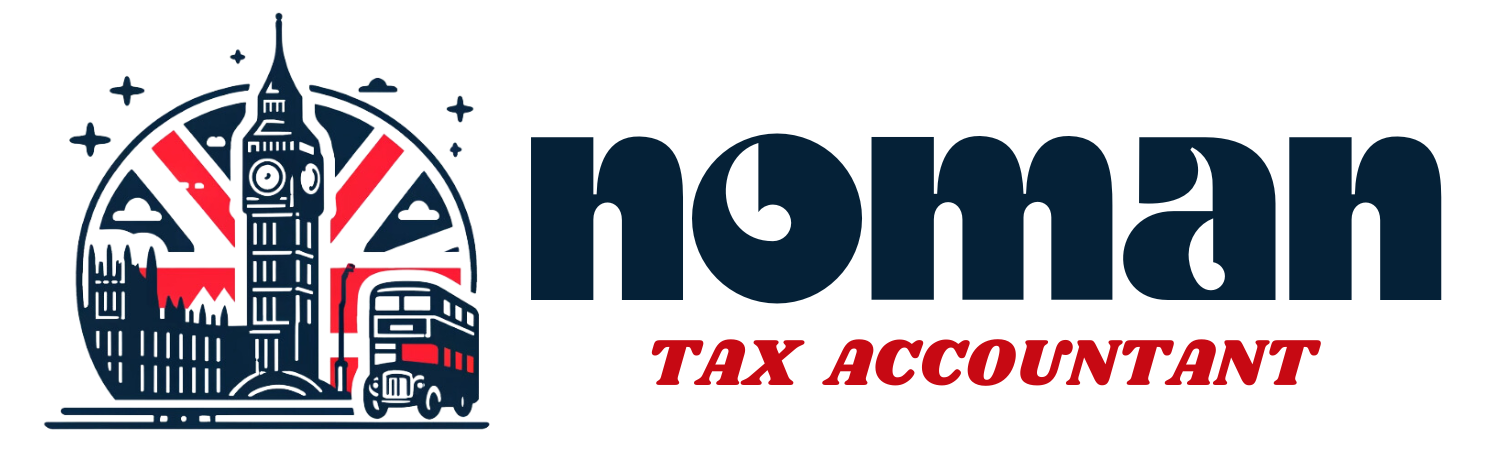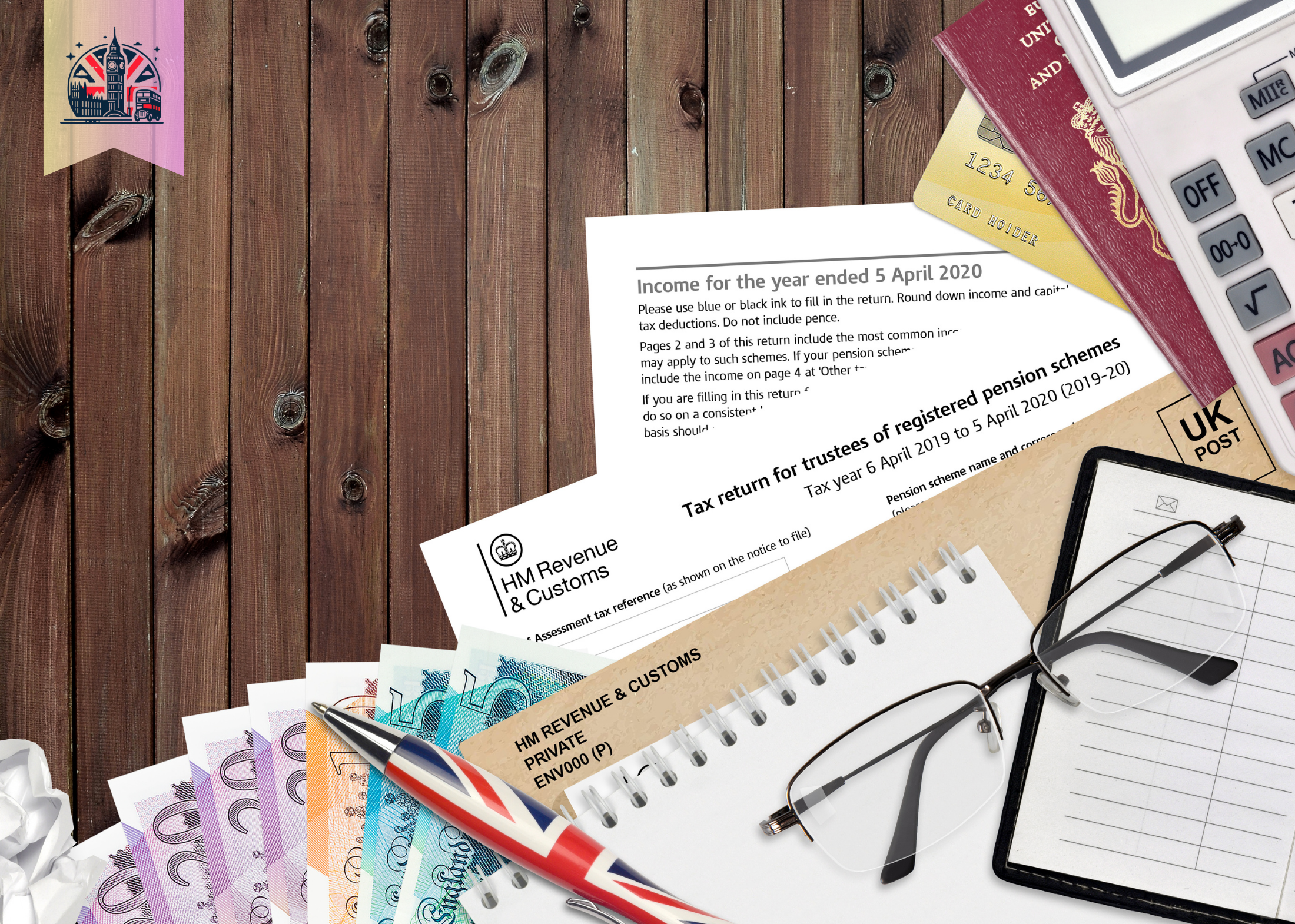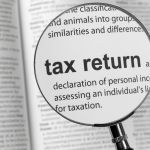Filing corporation tax returns is a fundamental requirement for every limited company in the UK. It involves a detailed process of declaring the company’s taxable income to HM Revenue and Customs (HMRC) and ensuring that the correct amount of tax is paid on time. This guide will walk you through how to file your corporation tax returns online using HMRC’s digital services, providing clarity on each step to ensure compliance and accuracy.
1. Introduction to Corporation Tax in the UK
Corporation tax is charged on the profits of all UK-based companies and foreign companies with a UK office or branch. Whether you are managing a small startup or a large multinational, understanding how to properly file your corporation tax returns is critical. The importance of timely and accurate filing cannot be overstated, as this ensures that your company remains compliant with UK tax laws and avoids potential penalties.
2. Registering for HMRC Online Services
Before you can file your corporation tax return, you must register your business with HMRC Online Services. This process involves several steps:
- Getting Started: You’ll need your company’s Unique Taxpayer Reference (UTR) and registration details.
- Verification: HMRC will require documentation to verify your business and its directors, which can include addresses and identification numbers.
- Activation: Once your details are verified, HMRC will send an activation code by post, which you will use to activate your online account.
This registration process can take a few days to complete, so it’s advisable to start well before your filing deadline.
3. Preparing to File Your Tax Return
Preparation is key to a successful tax filing. Ensure you have all the necessary documents and financial records ready before you start the filing process. These include:
- Annual Accounts: A complete set of your company’s statutory accounts, including the balance sheet, profit and loss statement, and notes.
- Tax Computations: Detailed calculations showing how the taxable profit has been determined from the figures in the annual accounts.
- Company Information: Ensure you have accurate and up-to-date information about your company, including the correct trading address, company number, and financial year-end.
Having these documents prepared and reviewed for accuracy will simplify the online filing process.
4. Navigating the HMRC Online Gateway
Accessing the HMRC online gateway is straightforward once you have your login details. Here’s how to navigate the system:
- Login: Enter your Government Gateway user ID and password.
- Dashboard: Once logged in, you’ll see your HMRC online account dashboard. Navigate to the section for corporation tax.
- Services: Select the option to file your corporation tax return. You’ll be directed to the relevant pages where you can start the submission process.
5. Filling Out the Corporation Tax Return Form (CT600)
The CT600 form is the main document used to file corporation tax returns. It can be complex, so it’s important to understand what information goes into each part:
- Company Details: Confirm or update your company information.
- Financials: Input your financial details as per your tax computations and annual accounts.
- Declarations: Attest that the information provided is complete and accurate.
- Calculations: The form includes automatic calculations that help determine the corporation tax liability based on the data entered.
Be meticulous in filling out this form to avoid common errors, such as mismatched figures from the accounts or incorrect tax computations.
These first five steps provide a solid foundation for successfully filing your corporation tax returns through HMRC’s online services. Proper preparation, understanding the online platform, and accurately completing the CT600 form are essential to ensure that your company complies with UK tax obligations.
6. Uploading Supporting Documents
Once you have completed filling out the CT600 form, the next step is to attach any necessary supporting documents that justify your tax computations and financial statements. This may include detailed financial accounts, tax computation sheets, or other relevant financial records.
How to Upload Documents:
- Supported Formats: Ensure that your documents are in a format accepted by HMRC, typically PDF or certain image formats.
- Secure Upload: Use the secure document upload facility provided within the HMRC online portal to ensure data privacy and security.
- Label Clearly: Name your files clearly and logically so that HMRC staff can easily identify and reference them if needed.
Proper documentation supports your tax return and can be crucial in the event of queries or audits from HMRC.
7. Reviewing and Submitting the Tax Return
Before you submit your tax return, it’s essential to conduct a thorough review:
- Accuracy Check: Revisit every entry and calculation on the CT600 form to ensure all information is accurate and matches the documentation provided.
- Compliance Check: Verify that your submission complies with current tax laws and regulations.
- Final Review: Consider having a second set of eyes, such as a financial manager or an accountant, review the return to catch any potential errors you might have missed.
Once you are confident that the tax return is complete and correct, proceed to submit it directly via the HMRC online gateway. Ensure you receive a submission receipt or confirmation number, which can be crucial for tracking the submission status or for reference in communications with HMRC.
8. What Happens After Submission
After submitting your corporation tax return:
- Confirmation: HMRC will send an electronic confirmation that your return has been received. Keep this confirmation for your records.
- Processing: The return will be processed, and HMRC will check if there are any discrepancies or if further information is needed.
- Corrections: If you discover errors after submission, you can amend your corporation tax return. This is typically allowed within 12 months of the statutory filing deadline.
Stay vigilant after submission to address any follow-up questions or audits from HMRC promptly.
9. Deadlines and Penalties for Late Filing
It is crucial to adhere to HMRC’s deadlines for corporation tax filing:
- Filing Deadline: Generally, your company must file its tax return no later than 12 months after the end of the accounting period it covers.
- Payment Deadline: The deadline for paying any corporation tax owed is usually nine months and one day after the end of the accounting period.
Failing to meet these deadlines can result in significant penalties and interest charges. Late filing penalties escalate the longer the delay, so timely filing should be a top priority.
Conclusion
Navigating the process of filing corporation tax returns online via the HMRC gateway is critical for compliance and financial health in the UK. By understanding each step of the process and adhering to best practices, business owners, corporate accountants, and financial managers can ensure efficient and accurate tax filing.
Prepare early, utilize the resources available through the HMRC website, and consider consulting with a tax professional to optimize your filing process. Remember, thorough preparation and understanding of the filing requirements can significantly ease the burden of tax compliance.