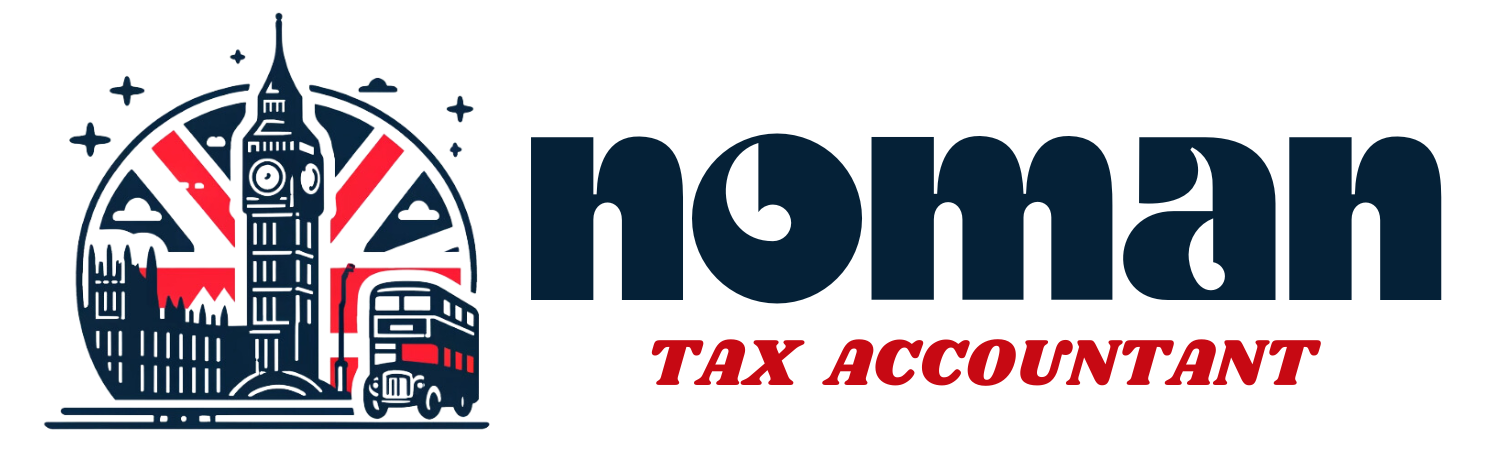Paying taxes on time is crucial to staying in HMRC’s good books and avoiding penalties. Whether it’s Corporation Tax, Employers’ PAYE, National Insurance, Self-Assessment, or VAT, understanding the steps to make online payments can save time and ensure compliance. In this guide, we’ll walk you through how to make these payments, what information you need, and the deadlines to be aware of for each tax type.
NTD aims to make your tax payments as straightforward as possible by providing clear instructions and resources for each tax bill.
Why Timely HMRC Payments Matter
HMRC has strict deadlines for each type of tax payment, and late payments can lead to penalties and added interest. To avoid unnecessary charges, always aim to pay ahead of time and have the necessary details ready. For each type of tax, we’ll outline the deadlines and provide a checklist of what you need to make a successful payment.
1. Paying Your Corporation Tax Online
Corporation Tax is due 9 months and 1 day after the end of your company’s accounting period. This accounting period is usually aligned with your financial year, though it may differ in the year you establish your company. Knowing how much you owe and having your payment reference number ready are essential steps to avoid any confusion.
Steps to Pay Corporation Tax
- Calculate Your Due Amount and Due Date: Ensure you know the exact amount to pay and the due date.
- Obtain Your 17-Character Payment Reference: This reference, also known as the payslip reference, can be found on your Corporation Tax statement from HMRC.
- Make Your Payment: Once ready, you can pay online via HMRC’s platform by clicking the “MAKE A PAYMENT” button on the HMRC page.
Note: If you encounter a “timed-out” warning on HMRC’s website, simply select “continue” to be redirected to the payment page.
Bank Account Details for Corporation Tax
- Account Name: HMRC Cumbernauld
- Sort Code: 08-32-10
- Account Number: 12001039
- Reference: Use your 17-character Corporation Tax reference.
For more information on Corporation Tax bank details, refer to this link.
2. Paying Employers’ PAYE and National Insurance
Employers’ PAYE and National Insurance contributions should be paid monthly by the 22nd of the following tax month, or quarterly if you choose quarterly payments.
Steps to Pay Employers’ PAYE and National Insurance
- Get Your 13-Character Accounts Office Reference: This is essential for correctly assigning your payment.
- Make the Payment: Click the “MAKE A PAYMENT” button to be directed to HMRC’s payment options, where you can complete the payment using online banking or another electronic method.
Note: If you receive a “timed-out” alert on the HMRC page, select “continue” to proceed to the payment section.
Bank Account Details for PAYE and National Insurance
- Account Name: HMRC Cumbernauld
- Sort Code: 08-32-10
- Account Number: 12001039
- Reference: Use your 13-character Accounts Office reference number.
For more details on PAYE bank details, refer to this link.
3. Paying Your Self-Assessment Tax Online
Self-assessment tax payments are due on 31 January for your first payment and 31 July for the second payment on account. HMRC also permits weekly or monthly installments if that suits your needs better.
Steps to Pay Self-Assessment Tax
- Find Your Unique Taxpayer Reference (UTR): This is a 10-digit reference number that’s crucial for self-assessment payments.
- Initiate Payment: Click “MAKE A PAYMENT” on HMRC’s website to select a payment method and complete your self-assessment tax payment.
Note: If the HMRC page times out, simply click “continue” to return to the correct payment page.
Bank Account Details for Self-Assessment Tax
- Account Name: HMRC Cumbernauld
- Sort Code: 08-32-10
- Account Number: 12001039
- Reference: Use your 10-digit UTR followed by “K” (e.g., 1234567890K).
For further information on self-assessment payment details, refer to this link.
4. Paying Your VAT Bill Online
VAT payments are due based on your company’s VAT period, usually on a quarterly basis. These must be submitted within one month and seven days after the end of the relevant VAT period.
Steps to Pay VAT
- Locate Your VAT Registration Number: This nine-digit number (starting with “GB”) is essential for VAT payments and can be found on your VAT certificate.
- Choose Your Payment Method: After selecting “MAKE A PAYMENT,” choose the best option to complete the payment, depending on when you need HMRC to receive it.
Note: If the HMRC website times out, click “continue” to proceed to the correct page.
Bank Account Details for VAT Payments
- Account Name: HMRC VAT
- Sort Code: 08-32-00
- Account Number: 11963155
- Reference: Use your nine-digit VAT registration number (without spaces).
For further details on VAT payment options and bank details, visit this link.
Payment Reminders and Penalties
Paying each tax type on time ensures compliance and helps you avoid late payment penalties and interest charges. For peace of mind, consider setting reminders in your calendar for each tax deadline. If you need assistance calculating any amount due or ensuring you have the correct payment reference, don’t hesitate to contact NTD for support.
Quick Reference Table for HMRC Tax Payments
| Tax Type | Payment Deadline | Required Reference | Bank Sort Code | Account Number | More Info |
|---|---|---|---|---|---|
| Corporation Tax | 9 months and 1 day after accounting period end | 17-character reference from HMRC | 08-32-10 | 12001039 | Corporation Tax Payment |
| Employers’ PAYE & NI | 22nd of the next month/quarter after tax month | 13-character Accounts Office reference | 08-32-10 | 12001039 | PAYE Payment |
| Self-Assessment | 31 January & 31 July | 10-digit UTR + “K” | 08-32-10 | 12001039 | Self-Assessment Payment |
| VAT | 1 month and 7 days after end of VAT period | 9-digit VAT number | 08-32-00 | 11963155 | VAT Payment |
By following these steps, you can make your tax payments to HMRC accurately and on time, helping you avoid penalties and stay compliant. Contact NTD if you need further assistance with any of your tax payments, including guidance on due dates, amounts payable, or payment references. Let us help you make tax compliance a breeze!