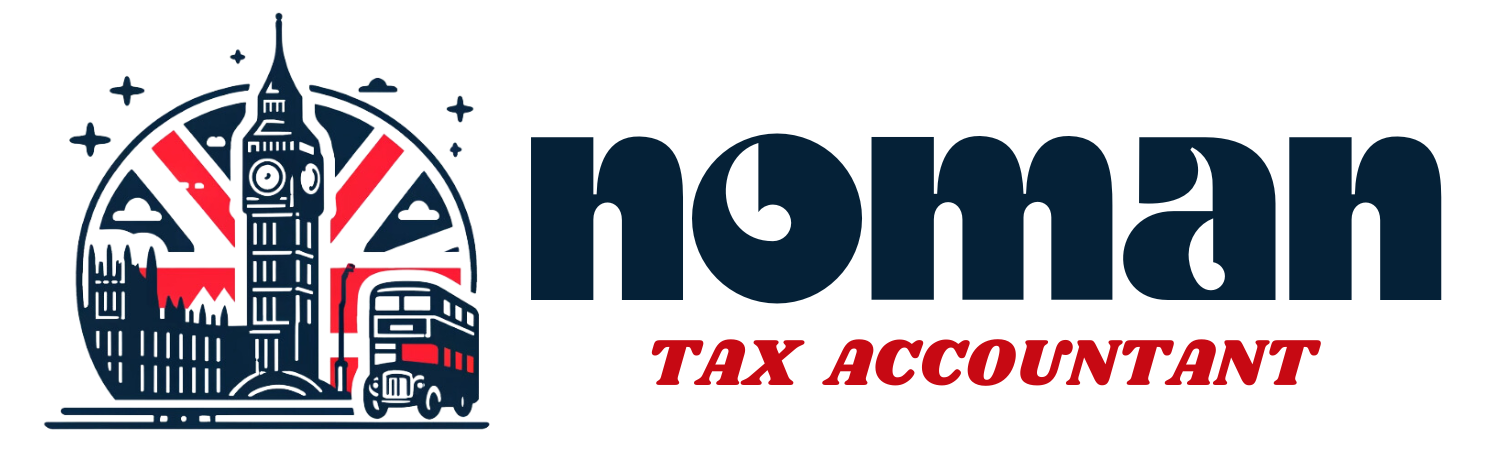Introduction to VAT Management in Sage 200
Value Added Tax (VAT) is a critical component of business operations for companies operating within the UK. Understanding how to manage and report VAT efficiently is essential for compliance and financial health. Sage 200, a comprehensive enterprise resource planning (ERP) software, offers robust tools for managing VAT, making it an excellent choice for small to medium-sized enterprises (SMEs) looking to streamline their VAT processes. This guide will provide a detailed walkthrough of preparing and filing VAT returns using Sage 200, aligned with HM Revenue and Customs (HMRC) guidelines.
Setting Up for VAT in Sage 200
Before you can manage VAT returns effectively, you must ensure that Sage 200 is correctly set up for VAT management:
- Configure VAT Schemes: Sage 200 allows you to configure different VAT schemes depending on your business model, such as Standard, Flat Rate, or Cash Accounting. Setting up the correct VAT scheme is crucial for accurate VAT calculations.
- Define VAT Codes: Sage 200 includes a range of default VAT codes that cover various types of transactions. You may need to customize these codes or create new ones to reflect specific transactions related to your business operations.
- Enter Company Details: Make sure your company details, including VAT registration number and contact information, are accurately entered in Sage 200. This information is vital for VAT return submissions to HMRC.
Recording Transactions with VAT
Properly recording transactions that include VAT is fundamental to ensure accurate VAT reporting:
- Sales Invoicing: When creating invoices in Sage 200, apply the correct VAT code based on the goods or services being sold. Sage 200 automatically calculates the VAT amount based on the applied VAT rate.
- Purchasing and Expenses: Record purchases and expenses with the appropriate VAT code. This ensures that input VAT (VAT on purchases) is correctly captured and can be reclaimed where applicable.
Reconciling VAT Transactions
Accurate reconciliation of VAT transactions is critical before filing a VAT return:
- Check VAT Entries: Regularly review all VAT entries in Sage 200 to ensure they are correctly categorized and calculated. Look for any discrepancies or unusual entries that could affect the accuracy of your VAT return.
- Reconcile VAT Reports: Utilize Sage 200’s reporting features to reconcile VAT transactions. Compare the VAT due on sales against the VAT reclaimed on purchases to ensure that your records match your financial accounts.
Generating VAT Returns Reports
Generating accurate VAT returns reports is straightforward in Sage 200:
- Run VAT Return Reports: Sage 200 can generate comprehensive VAT return reports that provide a summary of VAT due and reclaimed. These reports form the basis of your VAT return and help you review your VAT liabilities and credits.
- Interpreting Reports: Understand how to read and interpret VAT reports in Sage 200. Ensure that all figures accurately reflect your VAT transactions and that there are no unaccounted discrepancies.
This section of the guide covers the initial setup of Sage 200 for VAT management, how to record and reconcile VAT transactions accurately, and the generation of VAT return reports, setting the stage for the actual preparation and submission of VAT returns to HMRC, which will be detailed in the continuation of this guide. Stay tuned for further insights into finalizing your VAT return, addressing common issues, and employing best practices for VAT management with Sage 200.