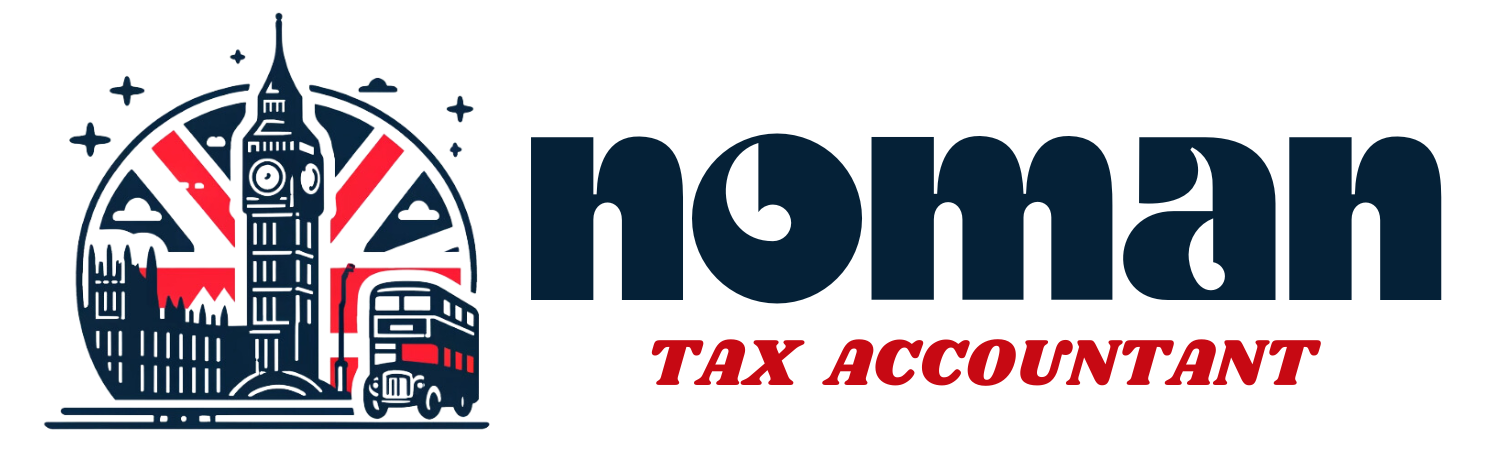Introduction to Xero and Its Relevance for UK Businesses
Xero is a powerful cloud-based accounting software that is revolutionizing how UK businesses manage their finances. Designed to simplify the complexities of financial management, Xero offers real-time visibility of financial data, comprehensive reporting capabilities, and seamless integration with a multitude of business applications. Its user-friendly interface and robust feature set make it an ideal choice for small business owners, entrepreneurs, and freelancers across the UK who need an efficient way to handle their bookkeeping tasks while staying compliant with UK tax laws.
Setting Up a Xero Account
Getting started with Xero involves a few key steps to ensure your accounting system is tailored to your business needs:
- Choose the Right Plan: Xero offers several subscription levels, from ‘Starter’ to ‘Premium’. Select a plan that suits your business size and the volume of transactions you handle. Consider factors like multi-currency support, payroll needs, and the number of users.
- Sign Up: Visit the Xero website, choose your plan, and sign up by providing basic information about your business. You will be required to enter your email address, set a password, and provide company details such as the company name and business type.
- Subscription Activation: Once you’ve completed the registration, you’ll receive an activation email. Follow the instructions to activate your account and start setting up your company profile.
Navigating the Xero Dashboard
The Xero dashboard is your financial command center, providing a snapshot of your business’s financial health at a glance. Key features include:
- Bank Balances: Displays up-to-date balances of your connected bank accounts.
- Invoices Owed to You: Quickly see outstanding invoices and overdue payments.
- Bills to Pay: Monitor your upcoming bills and expenses due.
- Expense Claims: Keep track of reimbursable expenses.
Familiarize yourself with these elements by using the main navigation bar to access detailed financial data, settings, and tools.
Connecting Bank Accounts
Connecting your bank accounts to Xero simplifies transaction recording and reconciliation:
- Bank Integration: Navigate to the ‘Accounts’ menu and select ‘Bank Accounts’. Here you can link your bank accounts and credit cards by following prompts to authorize Xero to connect with your bank. This will enable automatic feeds of bank transactions into Xero.
- Bank Feeds: Once connected, Xero will start receiving your transaction data directly from your bank, which helps to keep your books up to date with minimal manual entry.
Creating and Managing Invoices
Invoicing is a critical activity for managing cash flow. Xero streamlines invoice creation and management:
- Create an Invoice: Go to the ‘Business’ tab and select ‘Invoices’. Click ‘New Invoice’ and fill in the customer’s details, invoice date, payment terms, and the products or services provided.
- Customize and Send: Customize your invoice by adding your business logo and adjusting the layout if needed. Once ready, email the invoice directly from Xero to your customer.
- Managing Payments and Overdue Invoices: Xero allows you to track when invoices are opened and helps manage payments. Set up payment reminders and thank-you emails for received payments to maintain good customer relations and prompt payments.
Recording Expenses
Accurately recording expenses is essential for financial management and tax compliance:
- Enter Expenses: Click on ‘Accounts’ then ‘Expenses’ to record new expenses. Input details such as the amount, the supplier, and attach receipts or documents as necessary.
- Categorize Expenses: Assign each expense to the appropriate account and tax rate. Xero includes predefined categories that align with UK tax regulations, which helps in accurate VAT calculations and tax filings.
These initial steps provide a solid foundation for effectively managing your financial transactions and bookkeeping tasks in Xero. In the next section, we’ll cover how to reconcile transactions, run payroll effectively within Xero, prepare VAT returns, and generate key financial reports—all crucial for maintaining comprehensive and compliant business records.
Reconciling Transactions
Reconciling transactions in Xero ensures that your financial records accurately reflect your bank statements, which is essential for maintaining accurate books:
- Access the Reconciliation Tool: Navigate to the ‘Accounting’ menu and select ‘Reconcile’. Here you’ll see a list of bank transactions imported into Xero alongside potential matching transactions recorded in Xero.
- Matching Transactions: For each entry, Xero will suggest matches based on the details of the transactions. Review these suggestions and confirm the match if the details align. If no match is found, you can quickly create a new record directly from this screen.
- Handling Discrepancies: If there are discrepancies, investigate possible causes such as duplicated entries or missing transactions. Adjustments can be made directly within the reconciliation interface.
This process not only keeps your accounts accurate but also prepares you for smoother financial audits and compliance checks.
Running Payroll
Managing payroll effectively within Xero helps ensure that you comply with UK employment and tax laws, including PAYE (Pay As You Earn) and National Insurance contributions:
- Setting Up Payroll: In Xero, go to the ‘Payroll’ menu in your settings to set up your payroll details. This includes adding employee profiles, setting up pay schedules, and entering salary information.
- Processing Payroll: Every pay period, enter the necessary details such as hours worked, bonuses, or deductions. Xero will automatically calculate the tax and National Insurance contributions and provide digital payslips to your employees.
- Reporting to HMRC: Xero supports direct reporting to HMRC through RTI (Real Time Information), ensuring that you stay compliant with UK payroll reporting requirements.
Preparing VAT Returns
Xero simplifies VAT tracking and reporting, making it easy to prepare and file VAT returns directly to HMRC:
- Review VAT Settings: Ensure that your VAT settings are correct for your business type and that you are using the appropriate VAT scheme. Xero can accommodate Standard, Flat Rate, and other VAT schemes.
- Generating VAT Returns: Navigate to the ‘Accounting’ menu and select ‘VAT Returns’. Xero will compile the necessary data and calculate your VAT liability or refund based on the transactions recorded in the system.
- Submitting VAT Returns: Once reviewed and confirmed, submit your VAT return directly from Xero to HMRC. The integration ensures that submissions are accurate and compliant with Making Tax Digital (MTD) requirements.
Generating Financial Reports
Producing financial reports in Xero can provide insights into your business’s financial health and help in making informed business decisions:
- Profit and Loss Statement: Shows your business’s revenues, costs, and expenses over a specific period.
- Balance Sheet: Provides a snapshot of your company’s assets, liabilities, and equity at a particular point in time.
- Cash Flow Statement: Analyzes the cash inflows and outflows over a period, helping you understand the liquidity of your business.
Access these reports through the ‘Reports’ menu in Xero. Customize the data and compare trends across different periods to gain deeper insights into your financial status.
Tips for Effective Bookkeeping Practices
To optimize your bookkeeping with Xero, consider the following tips:
- Regular Updates: Keep your Xero account regularly updated with the latest transactions and adjustments. This habit ensures your financial data remains current and reliable.
- Use Integrations: Enhance Xero’s functionality by integrating it with other software tools used by your business, such as e-commerce platforms or customer relationship management systems.
- Continuous Learning: Stay informed about new features and updates in Xero. Utilize Xero Central and other resources provided by Xero to keep your knowledge up-to-date.
By following these detailed steps and best practices, UK-based small business owners, entrepreneurs, and freelancers can effectively manage their bookkeeping tasks using Xero. This not only ensures compliance with UK business regulations and tax laws but also supports strategic business management and growth.